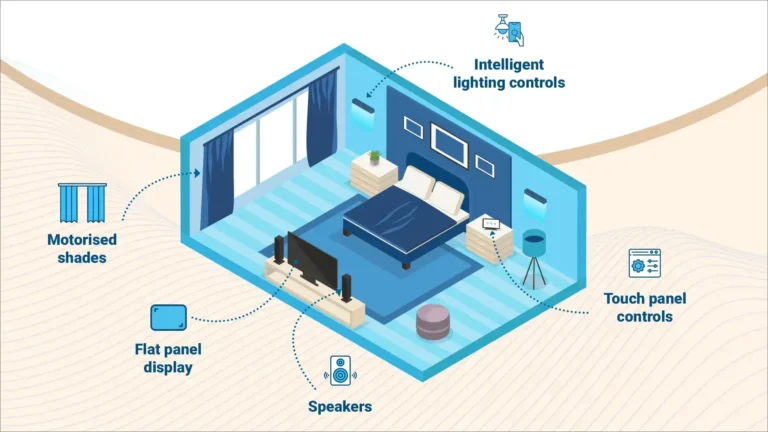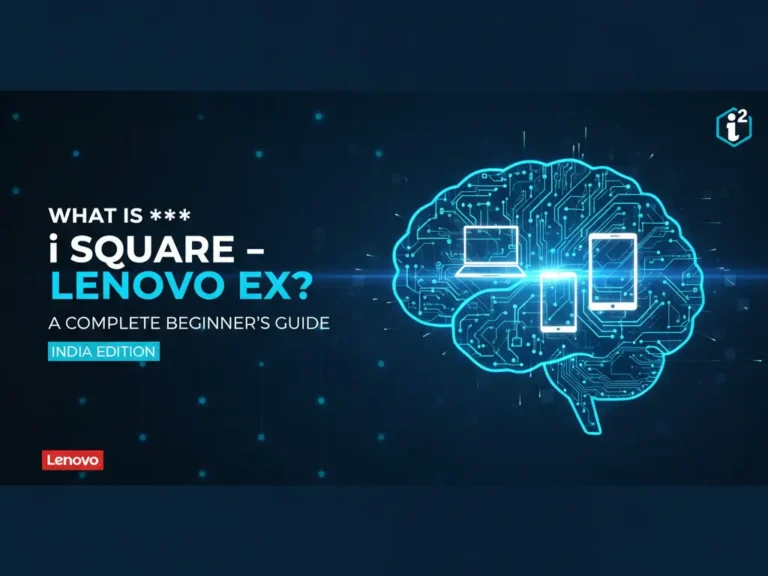Let’s be honest – nothing is more frustrating than watching your laptop battery hit 5% right before a big presentation or an important online meeting. That sinking feeling of realizing your charger isn’t working, or worse, you’ve left it behind somewhere, is something every laptop owner can relate to. Buying a new charger sounds simple, but with so many brands, specifications, and price ranges, finding the best laptop charger at an affordable price can quickly get overwhelming.
Whether you’re replacing a lost adapter or upgrading to a fast-charging model, this guide will walk you through everything you need to know before spending your money – from understanding voltage ratings to comparing the laptop charger price across brands. Plus, we’ll share some handy tips to ensure you’re getting the most reliable product without breaking your budget.
1. Why Choosing the Right Laptop Charger Matters
Your laptop charger isn’t just a plug that powers your device – it’s the lifeline that keeps your laptop running efficiently and safely. Using the wrong charger, even if it “fits,” can damage your battery, cause overheating, or reduce performance over time.
A genuine or compatible charger that matches your laptop’s specifications ensures:
- Consistent power delivery
- Longer battery life
- Stable charging speeds
- Protection from electrical surges
Many people assume all chargers are the same, but there are significant differences in power output, connector type, and build quality. Spending a few extra minutes researching can save you from future repair costs – and a lot of frustration.
2. Understand Your Laptop’s Power Requirements
Before browsing or comparing laptop charger price options, start by checking your laptop’s power specifications. This information is usually printed on the back of your old charger or on a label beneath your laptop. You’ll typically see something like:
Input: 100–240V ~ 50–60Hz
Output: 19V – 3.42A
Here’s what it means:
- Voltage (V) must match exactly with your laptop’s requirement.
- Current (A) can be equal to or higher than your original charger – never lower.
- Wattage (W) = Voltage × Current. This tells you how powerful your charger needs to be.
For example, if your laptop needs 65W, you can safely use a 90W charger (it’ll only draw what’s required), but using a 45W one could lead to slow charging or system instability.
3. Original vs. Third-Party Chargers – Which is Better?
This is one of the most common dilemmas when shopping for a new charger. Should you buy an original charger from your laptop’s manufacturer or go for a third-party alternative that costs less?
Original Chargers
- Guaranteed compatibility
- High safety standards
- Usually include warranty
- Slightly higher in cost
Third-Party Chargers
- Affordable and widely available
- Can be reliable if from a trusted brand
- Sometimes include extra features like surge protection or multiple tips
If you choose a third-party brand, make sure it has:
- Good user reviews
- Certifications like CE, FCC, or RoHS
- Overcharge and short-circuit protection
You can easily compare the laptop charger price between original and third-party brands online to see if the cost difference is worth it.
4. Check Compatibility Before You Buy
Not all laptop chargers fit every model, even within the same brand. Always double-check:
- Connector type (round pin, USB-C, magnetic, etc.)
- Output voltage
- Amperage
- Polarity (especially for older chargers)
If you’re unsure, look up your laptop model number online – most official websites list compatible chargers, and many e-commerce platforms have filters for this.
For modern laptops with USB-C ports, compatibility is much easier. Many USB-C chargers work across brands (Dell, HP, Lenovo, Asus, etc.) as long as the wattage matches.
5. Where to Find the Best Deals Online
Finding an affordable yet reliable charger is all about knowing where to look. Here are some tried-and-tested places to start:
Online Marketplaces
Websites like Amazon, Flipkart, and Croma have thousands of options with verified customer reviews and easy return policies. Always check for:
- Seller authenticity (look for “Fulfilled by” or official store tags)
- Ratings above 4 stars
- Warranty details
Official Brand Stores
If you’re unsure about compatibility, buying directly from your laptop brand’s official store ensures peace of mind. Though the laptop charger price might be slightly higher, you get genuine quality and manufacturer warranty.
Local Electronics Shops
Local stores can be great for instant purchases. You can test the charger on your laptop before buying – something you can’t do online. However, make sure the product comes sealed and with a valid warranty card.
6. Don’t Forget to Compare Features
When comparing chargers, look beyond price. Today’s chargers often come with smart features that can improve convenience and longevity.
Here’s what you can look for:
- Fast-charging support: Ideal if you need quick top-ups before travel.
- Smart chip technology: Adjusts voltage to prevent overheating.
- Detachable cables: Easier to replace and carry.
- LED indicators: Show power or connection status.
- Universal compatibility: Especially useful for travellers with multiple devices.
These small details can make a big difference in daily use – and sometimes justify paying a bit more.
7. Keep an Eye on Warranty and Brand Support
A good warranty speaks volumes about the manufacturer’s confidence in their product. Always look for at least 6 to 12 months of warranty coverage on your charger. Some well-known brands even offer extended replacement options.
If you’re buying online, go through the return and refund policies carefully. This ensures you can exchange it quickly if you receive a defective piece.
8. Protect Your Charger to Make It Last Longer
Once you’ve found the perfect charger, take care of it! Chargers often fail not because they’re poorly made, but because they’re mishandled.
A few easy habits can make a big difference:
- Avoid bending the cable near the connector.
- Unplug properly instead of pulling the wire.
- Keep it away from heat or water.
- Store it neatly when traveling.
If your charger cable is detachable (like USB-C), you can even use cable protectors or sleeves for extra durability.
9. Explore Combo Deals with Mobile Accessories
While you’re shopping for a laptop charger, it’s smart to explore deals on mobile accessories as well. Many online stores bundle chargers, cables, and adapters together, which can help you save money overall.
You’ll often find universal fast chargers that can power both your laptop and smartphone, reducing the need to carry multiple chargers. Investing in a high-quality power strip or surge protector (often listed under mobile accessories) also helps protect your devices from sudden voltage spikes – a must-have for anyone working from home or traveling frequently.
10. Final Thoughts: Smart Buying Over Cheap Buying
Finding the right laptop charger isn’t just about grabbing the lowest price tag – it’s about balancing affordability, safety, and performance. Always read reviews, double-check compatibility, and prioritize trusted sellers.
A few key takeaways:
- Match voltage and connector type precisely.
- Check warranty and safety certifications.
- Compare laptop charger price across multiple sources.
- Consider combo offers that include quality mobile accessories.
The right charger will not only keep your laptop powered up but also extend its lifespan and enhance your overall productivity. So, next time your charger gives up on you, take a few minutes to research – your laptop (and wallet) will thank you later!
Thank you for reading! If you found this article helpful, please share it within your community or groups, leave a comment with your feedback and don’t forget to visit Abmantra for more informative blogs.

This article has been written by the AB Mantra Team, a group of passionate writers and researchers covering topics across fashion, travel, finance, health, education, technology, lifestyle and business. Our goal is to share accurate, easy-to-understand, and helpful information that adds real value to readers. Each piece is carefully reviewed to maintain clarity, reliability and trust.